Web Sites That Suck #58768
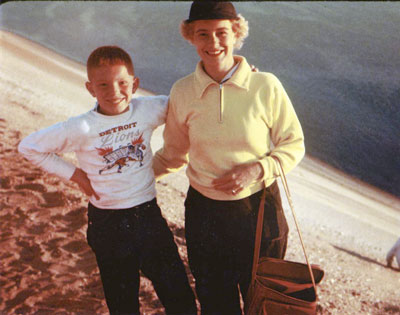 I get an email from Sprint every blasted month reminding me to pay
I get an email from Sprint every blasted month reminding me to pay my Mouse’s cell phone bill. It has a link in it to take me out to the web site to pay the bill. For reasons too long and ridiculous to relate here, I can never remember the password. Now, when I go to my on-line banking site and I can’t remember the password, it asks me for the answer to my security question and a couple other things and, voila!, I can reset my password. Of course I don’t usually forget my on-line banking password because I log on to it about every five minutes or so rather than once a month. But you’d think that if National City can set up a secure on-line method for resetting your password, a blasted telephone company could too, right? Not. Sprint’s method is to SEND A TEXT MESSAGE TO THE PHONE! Now, if it were MY PHONE, that might make sense. But it is MOUSE’S PHONE (HELLO!) and she is a college student (HELLO!) who usually doesn’t live at home. And right now, SHE IS IN AFRICA!! (HELLO!!!!) And for reasons that I’m not quite sure of, her cell phone is over there with her but it is DEAD because she CAN’T PLUG IT IN TO CHARGE IT OVER THERE. Why? Because it is AFRICA! So what the heck good does it do for Sprint to send a text message to a dead phone over in Africa? Hmmmmmm? All I am doing is trying to PAY THE BILL, fer kee-reist! For the life of me, I understand about security issues, but I cannot fathom what kind of business reason Sprint could possibly have for making it so excruciatingly difficult for its customers to pay their bill. So now, the GG has been on the phone with Sprint for the better part of a half hour* and the issue apparently STILL hasn’t been resolved. So. Do you guys want your money or not? Hmmmmm? Grrrrrrr.
*Mouse’s cell phone is technically in the GG’s name (don’t ask) *and* he is a *lot* calmer than I am when it comes to arguing with stoopid customer service personnel that have to follow a bunch of stoopid, ill-conceived, byzantine company policies.
December 15th, 2007 at 10:07 am
I have used this little program for years. It is secure and you can store all of your passwords.
http://www.dataviz.com/products/passwordsplus/index.html
Mac
December 15th, 2007 at 10:14 am
Thanks, Mac. I think I will try that.
December 15th, 2007 at 2:12 pm
there’s also a method that doesn’t involve the internet at all… actually, two of ’em
1) Keychain (utility on the Mac)
2) a simple Word or Excel file
then, I also let Firefox “remember” *some* of my passwords for me (not all)
December 15th, 2007 at 3:10 pm
In all truth, I am usually pretty good at remembering passwords. And I *thought* I had a little sticky note around that had the sprint stuff in it but I must’ve accidentally deleted it. But the Sprint account in particular, has *always* been problematical. We started with Sprint in 2002 when Lizard went to college and her Verizon phone didn’t work in Kzoo. At first, I tried to set up an automatic withdrawal scheme. But it didn’t “take” somehow and I didn’t notice and all of a sudden they were threatening me with a collection agency. So I just started paying it online every month. And there’s a whole bunch of other labyrinthine things that’ve gone on with that account since 2002. I’m sorry, but they could do a better job.
btw: the issue did *finally* get resolved by a customer service person who broke their stupid rules and just gave the GG the blasted password. Amen!
December 15th, 2007 at 10:45 pm
I’m just SO overrun with SO many passwords…. at least work is finally getting SMART about the whole thing and integrating/synchronizing a bunch of them so that one doesn’t have to log in everytime one goes out thru the firewall to the internet. Still have to deal with too many sequential logins, though, but it’s been reduced so we can spend a bit more time doing the job instead of having to remember passwords…. 🙄